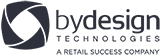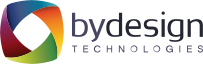Social Selling
Social selling has become a hot topic in our industry over the past few years. The pandemic is driving an acceleration of companies adopting different technologies and tools to empower their field. Before COVID-19, fifty-five percent of consumers had made purchases via social media, and we know the pandemic significantly increased consumer acceptance of this trend. As social selling continues to evolve, Direct Selling companies must keep their finger on the pulse of the latest innovations and best practices to provide the right solutions for their field.

The Evolution of Social Selling for Direct Selling Companies
In the early days of social selling, everyone was trying to figure out how to best leverage social media and online selling. Many early adopters flooded their warm market contacts with social media posts and banners. As companies have evolved the meaning of social selling, we’ve seen a wide variety of approaches; from companies doing Live Sales where they’re selling on-hand inventory, unboxing products, or other ways to engage an audience — through more simplified events, where content is automatically posted. The focus is to engage with the guests and drive traffic to their replicated website.
How can you ensure your company and Consultants are maximizing social selling? I’ve put together five tips based on what we’re seeing at companies experiencing social selling success.
Tip #1: Make it Easy for Customers to Participate, Engage, and Shop.
Today’s customers have high expectations for online shopping, and any hurdle can cause them to walk away. Your exact business model and selling approach will drive the “right” solution to enable simple shopping from your field. We have seen two fundamental approaches to “social selling” depending on if the Consultants sell from their inventory or have the product drop shipped from Corporate.
Selling Drop Ship Inventory
This is the most common scenario we see, where the focus of social selling is to drive customers to a replicated website & shopping cart to complete their purchases. In this case, it’s essential to ensure a customer-focused experience. Customers will expect your e-commerce site to include features like ratings and reviews from other customers, the option to make and save wish lists, the ability to search products by categories, and suggestions for “you might also like” products based on what they browse and buy.
Selling On-Hand Inventory
In this scenario, the Sales Consultant will be selling her inventory directly to the customer, collecting the payment for the purchase, and shipping the product. This area has evolved a lot over the past few years, with the initial focus on using a mix of tools and technologies; and, more recently, having turn-key solutions that make this a simpler process. For companies that focus on this model, the key is to consider the full user experience throughout the buying process:
- How is awareness created for the social event? We see many companies focusing on using Facebook Live to drive awareness and an audience for an event, but this is predicated on Facebook and their evolving algorithms. When implementing outside Live Selling tools, consideration must be given to how this flows from the existing audiences (e.g., Facebook/Instagram/etc.) and how Consultants can drive an audience to the event.
- How is an item “claimed/sold” through the live event? When a Consultant is on a Live Selling event, there must be an easy way for customers to purchase an item through the show. When companies are leveraging Facebook Live for events, we typically see them leveraging a “Comment Selling” approach – where comments are used to claim items and allow the Consultant to know who to send an invoice. With fully integrated solutions, this can be built into the actual Live Selling interface – where customers can “claim” an item in real-time without any Consultant involvement.
- How is an item “paid for”? This is another area that we’ve seen several solutions, from using stand-alone payment solutions (e.g., Square/Stripe/etc.) to get started, to fully integrated solutions. When using a stand-alone payment solution, the Consultant typically handles the entire process — manually generating invoices based on the items claimed in an event.
- How do the items get shipped to the end customer? When a Consultant sells from their inventory, how do these products get shipped to the purchasing customers? We’ve seen a mix of manual processes, through to fully automated in an integrated solution.
- How does corporate maintain visibility on these sales? As on-hand sales evolve and grow, it becomes more critical to precisely see where the wholesale inventory goes and the end customers purchasing the product. This has been a big focus in our industry over the past several years and is an area that is more difficult to track without an integrated solution.
Regardless of the exact approach, the overall Customer Experience must be assessed by corporate to provide the most optimal experience for your customers. One of the best ways to gauge how your social selling and shopping experiences measure up is to experience them yourself. Sign on to a live event as a customer, participate, and shop. Doing this regularly will uncover opportunities to enhance the experience for your customers.
Tip #2: Integrate Social Selling with Back-Office Tools Available to Your Field.
Depending on the approach (drop-shipped vs. Consultant fulfilled), there will be different tools and technologies that your Consultants will need to leverage to be successful. As you identify these tools and work to implement them, it’s crucial to make it easy for your Consultants to access these tools regardless of how tech-savvy they are.
If you are at an early stage where you’re leveraging a mix of tools (e.g., Facebook, Square, etc.), it’s essential to make it as easy as possible for your field to know the tools to use and the selling process to follow. Consider creating “Quick Links” in their Back Office to relevant tools and publishing training content on your best practices.
Tip #3: Ensure Social Promotion Marketing Content is Readily Available and Easy-to-Use.
We’ve seen a significant increase in companies focusing on and implementing easy-to-use ways for the field to share consistent and compliant social content and resources. When getting started, many software providers include simple ways to share/promote content directly from the Consultant’s Back Office — tying to their replicated site & shopping cart. As companies evolve, we see the desire to implement a stand-alone app that simplifies sharing content even further.
Providing a technology solution is predicated on having an initial set of content that you want your field to leverage and share. Collaboration between your field and marketing/sales teams is crucial here. The only way to get sustained adoption and growth is to have a solution that integrates both GREAT CONTENT with LOW FRICTION technology.
Tip #4: Talk to Your Field Before, During, and After Launching Social Selling Tools.
Social selling success doesn’t happen from the top down. As you map out social selling strategies and evaluate social selling tools, tap into your field Consultants to understand their needs, concerns, and customer insights.
Follow these four stages of adoption when launching new field tools.
- Discovery: Engage the field to help you identify the tools needed, what Consultants are seeing in the field or are already using on their own, and what capabilities and features are on their wish lists.
- Pre-Launch: As you select and integrate solutions, involve a few influential Consultants in the beta testing phase. In addition to helping you identify and fix issues, these Consultants will be effective ambassadors in driving the new tools’ utilization.
- Launch: Create comprehensive training documentation with your Field Advisory Board’s input and hold training webinars to showcase the tools and how to use them. A mix of corporate staff, vendor experts, and Consultants involved in the discovery and pre-launch phases should lead the training.
- Post-Launch: Continue to encourage use by providing ongoing user tips and success stories. Most importantly, establish a process for Consultants to share continuous feedback.
Tip #5: Understand the Financial and Resource Investments Required for Launching Social Selling Tools.
When you evaluate the solutions to empower your field, it’s essential to look at the overall costs from a corporate perspective and what your field needs to purchase. What tools are needed by the field? What are they paying monthly to run their business? Can these be consolidated into a more unified solution?
Beyond the cost components, there must be an aligned focus from corporate on implementation, from your internal technology group, customer service training, compliance, and many other parts of your business. We’ve seen the most significant impacts of social selling tools from companies that truly get behind implementing the tools they select with a big focus on training and adoption from the field. There’s no point in investing significant capital in a solution if the field isn’t going to adopt it.
Your software provider can be a valuable resource for insights and best practices to help you enhance your social selling and e-commerce capabilities. Engage them as a partner as you assess your company’s needs and evaluate options.
By Daryl Wurzbacher
Originally published in The World of Direct Selling
Learn more at ByDesign.com or contact us to schedule an mlm software demo.
Contact Us
Learn how the Freedom mlm software can help take your mlm business to the next level.